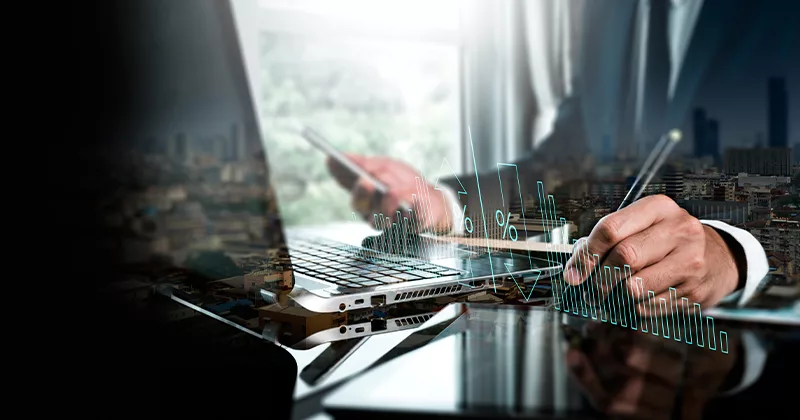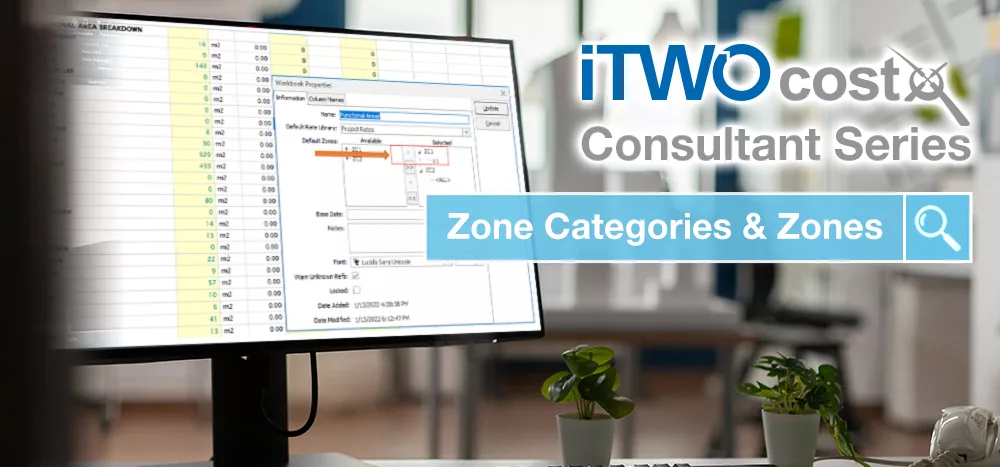22 mins read
Time-Saving Tips For RIB CostX: Creating Templates Using Sample Files

Each month we will be asking Exactal Product Specialists about time-saving tips and features within RIB CostX that allow users to work as efficiently as possible. For this blog post we spoke to Herman van Eeden, who works from Exactal’s Dubai office as a dedicated Product Specialist.
It is quite common when commencing with RIB CostX to not be sure exactly where to start. With such a wide scope of functionalities and training options to explore, your initial hours with our platform could seem a little daunting. Pair this with existing structures and templates and you could quickly have a mess on your hands.
It is definitely worthwhile to consider using sample files for template purposes when getting started with RIB CostX. Using complete files of this nature can give you an ideal platform when learning about specific features.
Exactal package several sample files with RIB CostX, which can be found at the below location (do note that you may have to click on ‘Program Files’, then click on the bar and overtype it to read ‘ProgramData’ and hit Enter).

Within this folder, you will find a range of example files pertaining to specific RIB CostX features:
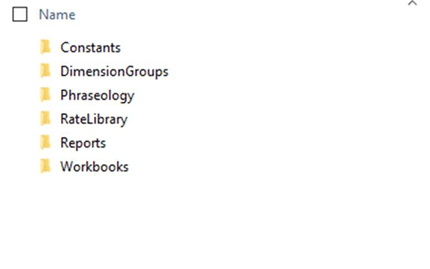
Alternatively, you can find a ‘Shortcut to Samples’ under Exactal in the Windows Start Menu as shown below, which will take you to the same location.
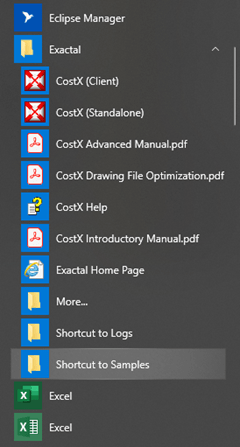
These samples can be directly imported into RIB CostX, or else used as a guideline to manipulate existing Excel files into CSV format for RIB CostX. This allows for seamless integration of existing data into our software.
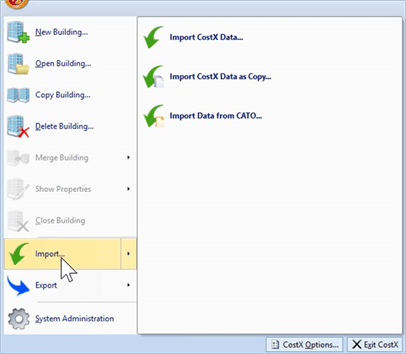
This can also be utilised for importing CSV files under System Administration as well as direct import for Dimension Groups from CSV, both of which are shown below.
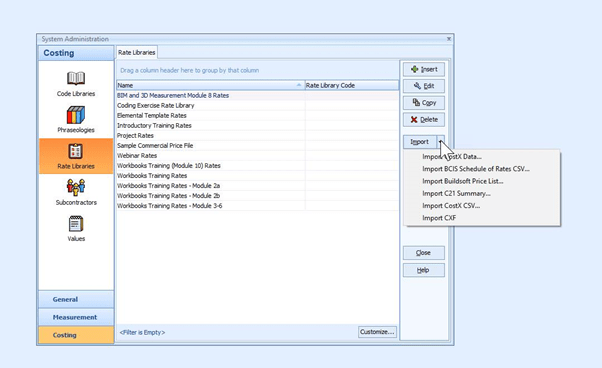
Each of the sample files in question can help slash the time you spend setting up your commonly-used templates. The Sample Commercial Price File found in the Rate Library folder is a great example, as it provides a simple but comprehensive library that can be updated with rates that are relevant to your own circumstance.
If you take the time to set these templates up properly early in your RIB CostX journey, they may prove to be a useful reference point as you become more experienced.
Contact Your Local Exactal Team
To learn more about the variety of time-saving features available with RIB CostX, feel free to contact your nearest Exactal office today. Exactal operates from nine offices worldwide, so clients under maintenance can always rely upon timely assistance and product support as they get started with our software solutions.
Most Recent
22 mins read
22 mins read
15 mins read
49 mins read

E-BOOK