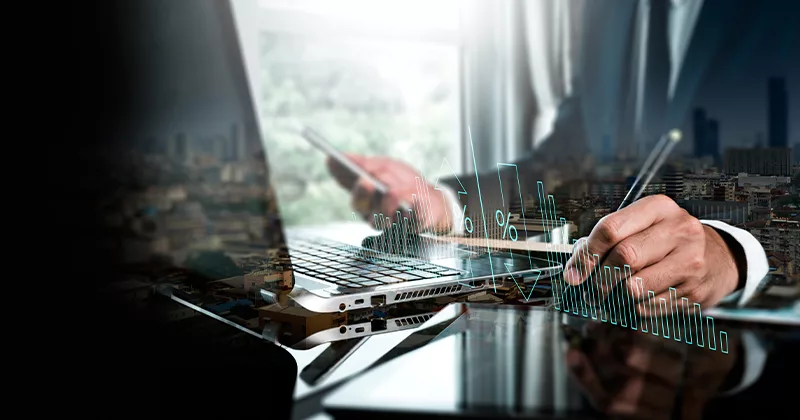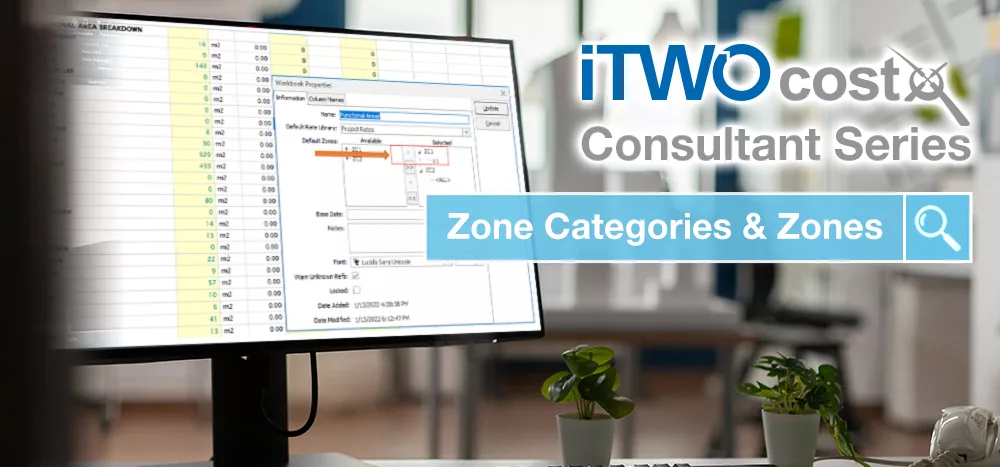24 mins read
Time-Saving Tips For RIB CostX: Generating BOQs From Dimension Groups Using Coding

Each month we will be asking Exactal Product Specialists about time-saving tips and features within RIB CostX that allow users to work as efficiently as possible. For this month’s blog we spoke to Andy Ang, who works from Exactal’s Malaysia Office as a dedicated Product Specialist.
Producing an accurate Bill of Quantities is a very common task for the average quantity surveyor, and it’s often a repetitive process involving copying & pasting, amendments and retyped descriptions.
Even with the help of Phraseologies within RIB CostX, users may still be required to select appropriate items from the long list before dragging and dropping into their workbooks. After this, the same process may have to be followed for quantities and rates for each item.
A real time-saver for BOQ generation in RIB CostX is the use of coding, by linking quantities of Dimension Groups to rates and descriptions of rate libraries. To achieve this, RIB CostX users can setup their Dimension Groups according to the coding present in rate libraries, as shown below.
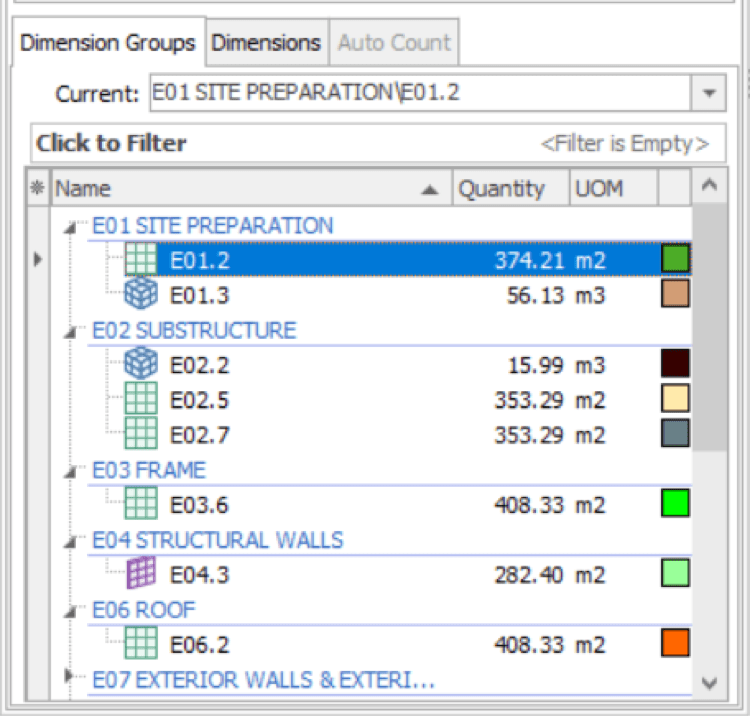
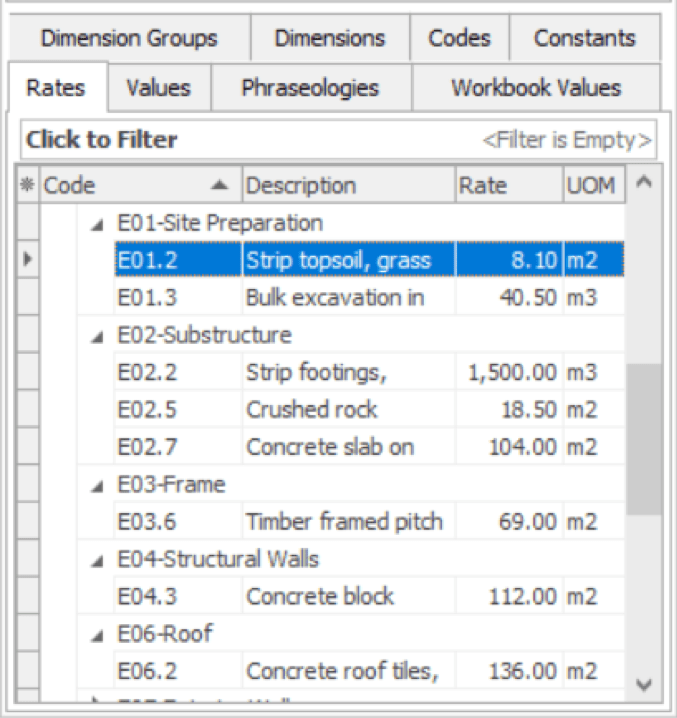
Each of the Dimension Groups must feature their own individual quantity. Every item within the rate library will have a code, description, rates and units in the Rate Properties window, as demonstrated.
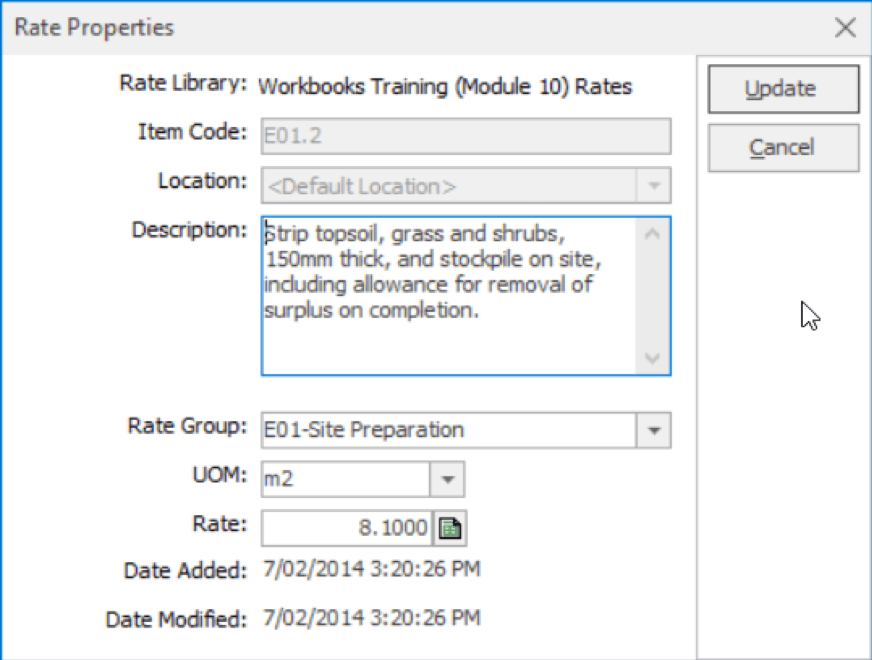
Once these configurations are set, users can create their Bill of Quantities simply by selecting Generate Workbook from Dimension Groups. But first, ensure that the correct Default Rate Library is selected, and Rate Description is chosen in the Description From field, rather than Dimension Group Name.
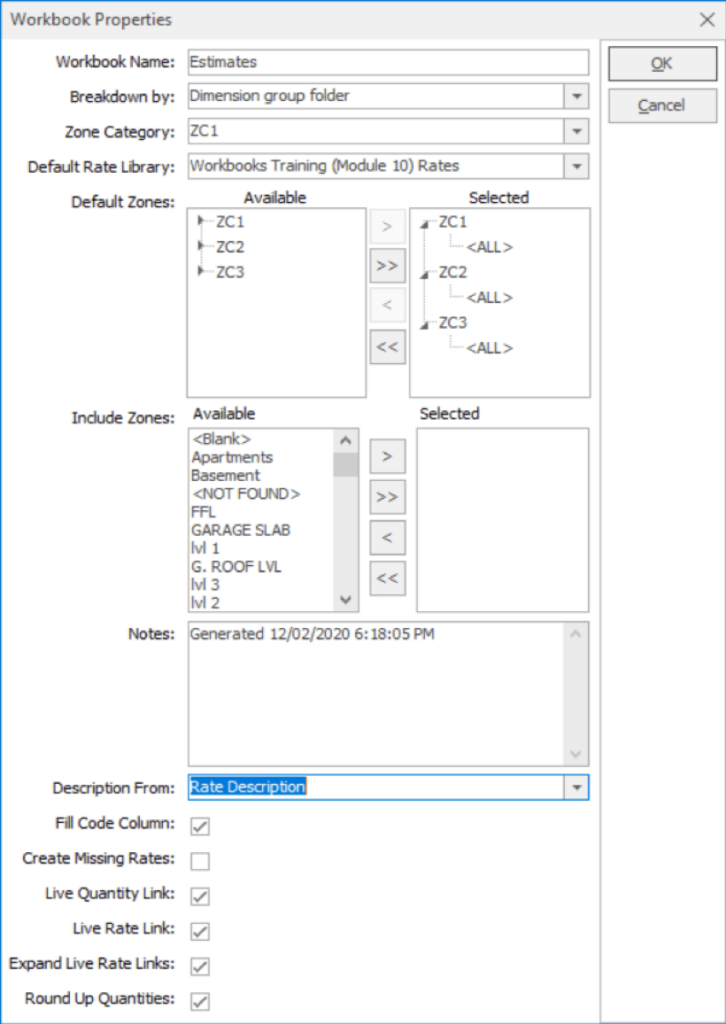
Once these processes are completed and you have clicked OK, RIB CostX will generate your Bill of Quantities according to the Folder Name in Dimension Groups, linking the quantity to the rate library.
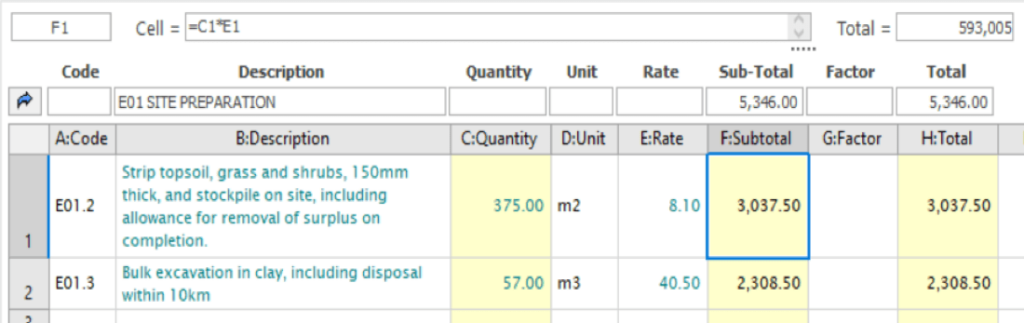
This feature is yet another example of the inherent power of RIB CostX and live-linking, which reduces the need for users to copy and paste items, producing fewer errors as a result. It’s so important to use your time efficiently as a quantity surveyor, so the value of learning simple tricks like this within your software cannot be overstated.
Contact Your Local Exactal Team
If you would like to learn more about the wealth of features on offer within our RIB CostX platform, don’t hesitate to call your nearest Exactal office today. We operate from nine worldwide offices, so clients under maintenance can always rely upon timely support from our team of Product Specialists when getting started with RIB CostX.
Most Recent
24 mins read
14 mins read
15 mins read
25 mins read

E-BOOK