iTWO benchmark ( Version 1.5 )
New
-
The ability to visualise Functional Benchmarks in Chart format, with a variety of display options available according to user preference. iTWO benchmark users can configure their outputs in several ways, with columns, grouping and included values able to be altered as shown below.
-
Bulk import of client lists in CSV format is now supported, allowing users to input client data much more quickly than was previously possible.
-
Values for List Type Attributes can now be bulk imported in CSV format, supporting the efficient input of large value lists. This feature helps users get their initial configuration setup done very quickly, with configuration information even able to be migrated from other systems using the import.
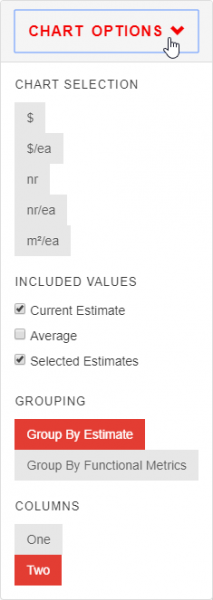
Complex charts can even be filtered to show or hide chosen subsets. In the example below, the bar demonstrating Common Area/Tenant has been removed after clicking on the correspondent legend entry.
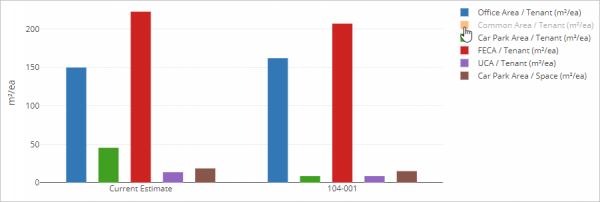
Users can also change the value of the y-axis as required, pan a chart horizontally or vertically to alter the graphical output, or magnify certain areas for greater clarity. Completed charts can be downloaded as an image for use in client presentations or for easy future reference.
Bulk lists can be imported seamlessly through CSV format, with information able to be previewed for accuracy before the upload is completed. Users can upload new data in this format, or else overwrite older data after viewing and comparing existing and current client data side-by-side, as shown below.
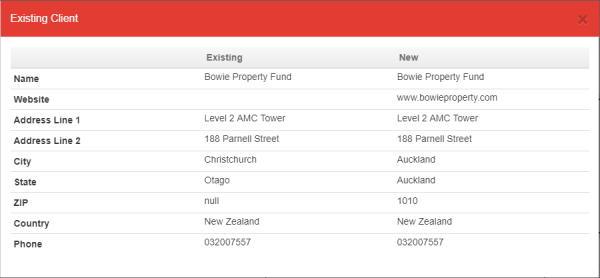
Existing values can also be updated by way of bulk import, with users only needing to add a separate column to their CSV spreadsheet that identifies values that already appear in the iTWO benchmark database. It is possible to insert new values and update existing values within a single CSV import.
Users can check a preview of all attribute values to confirm accuracy before completing the import, as demonstrated below.
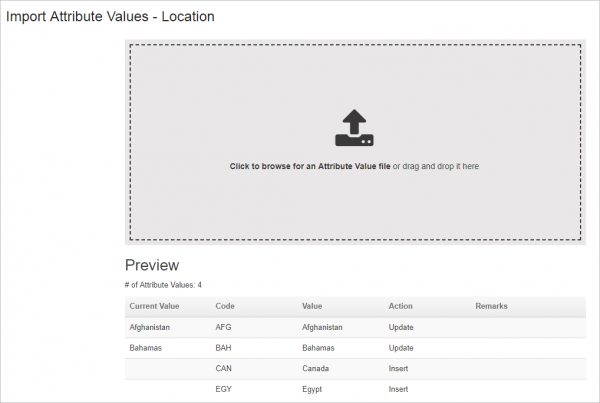
Improved
-
Added ability to make multiple selections when conducting an Advanced Search within an Estimates list. Users are now able to apply multiple Category A and Category B selections to Advanced Search parameters, allowing users to more effectively filter results based on a chosen range of attributes. As an example, users can now filter for estimates from the categories School, College and University in a single search, rather than separately as before.

