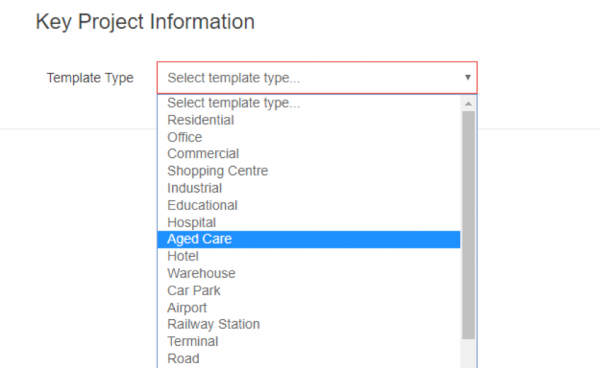iTWO benchmark ( Version 1.6 )
New
-
The ability to exclude rows for all selected historical estimates, allowing users to quickly eliminate items or groups in the estimate that are not applicable to the current project. With Version 1.6, iTWO benchmark users can simply click on a row to exclude it from the calculations and associated reports, or click on an excluded row again to reinstate it.
-
The option to exclude individual cells from benchmark calculations, ensuring that abnormal items for particular projects or cells with zero values do not impact the calculation of averages.
-
A new Aged Care template for use when creating a Functional Analysis. Aged Care is a rapidly-growing sector in many countries worldwide so, in addition to the twenty-five pre-existing purpose-built templates for analysing different project types, iTWO benchmark 1.6 incorporates a further Aged Care functional template.
To select the Aged Care template, simply navigate to the Key Project Information section and choose Aged Care from the Template Type drop-down list.
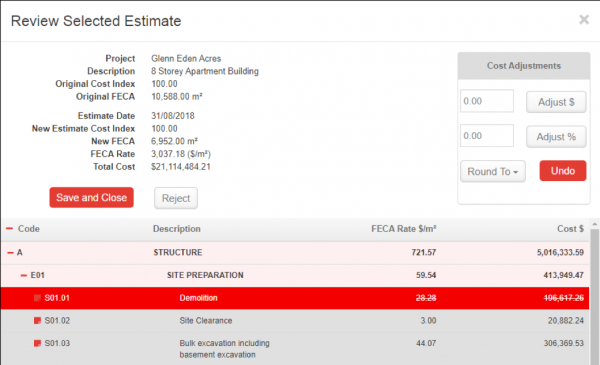
In the above example, the red highlighted section shows that Demolition has been excluded, and all values are displayed with a strikethrough to indicate they will not be included in the totals.
Parent group rows are also highlighted, making it easy to identify which groups contain excluded child rows even when groups are collapsed. If all child rows are excluded the parent group row displays in red, but if only some child rows are excluded and some are not, then the group row is shown in pink.
As with excluding rows, the chosen cell will be highlighted in red and the value displayed with a strikethrough.
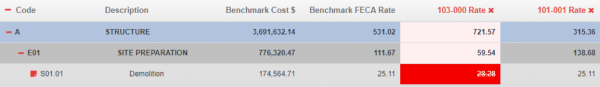
Once a cell is clicked it becomes excluded, and the benchmark cost is instantly recalculated without that cell’s value contributing to the average. If the cell in question also contains child cells, these will be excluded as well.